In this session, let's take a look at the concept and operating principles of the most basic VLANs in your network, and why you use them.
1. What is a Virtual LAN (VLAN)?
: Dividing logical broadcast domains that can exist across multiple physical LANs.
If you haven't understood the meaning of this word yet, you need to study the basics more. What I need to study more is that I don't understand what I mean because I didn't understand the most basic broadcast. Of course, you have to know the most basic broadcast of the network.
So to make it easier to explain VLANs, um... A technique that logically divides a physical switch into multiple switches?
※ Why Use VLANs?
First, let's figure out what's wrong with Broadcast.
- Broadcasts consume all available bandwidth for now
- Waste of CPU processor time on all devices participating in Broadcast Domain
So use VLANs to control this broadcast
※ Why Use VLANs?
- Improve performance of switch networks by controlling broadcast propagation
- It can be grouped into various groups through one switch.
ex) Separated by department / separated by floor, etc
- Network Isolation (Broadcast Domain) and Traffic Reduction are the primary objectives
- Allows network structural changes without significant physical changes to existing configurations
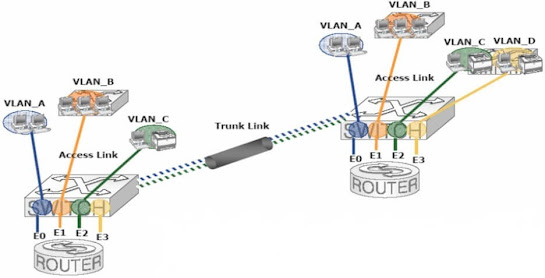
By setting up four Vlan as shown above, you can make one switch broadcast domain into four broadcast domains. If you set it like that, you can physically make one switch into four switches.

- VLANs created on the Switch are divided into separate networks, so unless there is a special connection between the Vlan, the created VLANs have nothing to do with each other.
Study so that you can understand the picture above.If you think about why the picture at the top of the middle is~~2 Broadcast domains, /2 networks, /3 Collision domains. We need to understand this and move on.
~~~
2. How VLAN works
VLANs can be set by Switch and separated by numbers. If you look at the picture below, you can see the number of each VLAN. Number 1 is the Default VLAN number and numbers 1002 to 1005 are reserved numbers.
In the meantime, you can specify the VLAN number as a value (the range of the VLAN number varies for each switch model), and the figure below is given 100 and 200.
You can also attach a port to each VLAN number. This allows them to be logically on different LANs on the same network.
Because Ethernet ports 1/0 and 1/1 are connected to 100 times, you can assume that they are on a different LAN than ports on VLAN 1.
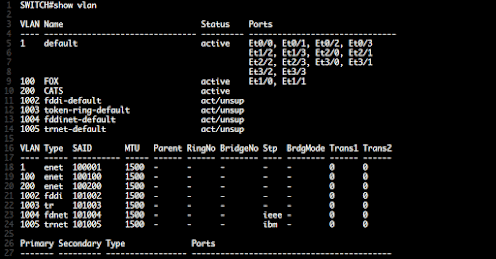
저의 글을 읽어 주셔서 감사합니다. 오늘도 즐거운 하루 보내세요.
'NETWORK' 카테고리의 다른 글
| Explains ping test methods and ping options (0) | 2024.03.15 |
|---|---|
| SNMP MIB & OID concepts and differences (1) | 2024.03.12 |
| SNMP Concepts and Principles of Operation (Basic Study) (0) | 2024.03.11 |
| Learn Network LACP Concepts and Settings (0) | 2024.03.04 |
| VLAN Tag & Untag Concepts and Differences (0) | 2024.03.04 |



