In this session, we will learn about how to test ping and the various options used to test ping, which are the easiest ways to check after configuring the network.
Those who are looking for this article will be in the network or IT field, so please know how to test the ping clearly.
1. Ping (Packet Internet Groper)
▶ An application that checks the terminal for abnormalities in communication.
ICMP (Internet Control Message Protocol) :
Internet Control Message Protocol, a protocol that checks the host for communication anomalies.
Simply put, ICMP is a ping. Ping is a program that uses the ICMP service to check for communication problems on the host.
On PC, check in DOS window / On switch or router, connect to the equipment and use it on the equipment itself. To test the ping, type the ping command in the DOS window and the host IP to check.
▼ The picture below shows when the ping test is normal.


The picture above shows the screen when the communication is not good.
It says, "Your request time has expired".
Let's find out what the bytes, the time, and the TTL are after the ping.
Bytes = Packet Size (default 32 bytes)
Packet size time = response time (lower, faster)
TTL (Time to Live) = Number of times to go through L3 or more equipment (TTL value becomes -1 every time L3 or more equipment goes through)
: Without TTL, packets can't go when the destination is wrong and go around the network indefinitely, so the value TTL value to prevent infinite loops by downing -1 every time L3 or higher equipment goes through it is
different depending on what the PC's OS is.
TL start value: Windows series ▶ 128
Unix-like ▶ 64
Remaining ▶ 255
2. Ping Command Options
Several options are also available for the Ping command used in the DOS window.
1) -t (most commonly used option): Usually, only four packets are sent to confirm when using the Ping command.
If you use this option, the command continues to run the communication test if the user does not force stop.
2) -l : The default packet size is 32 bytes, which can be greatly increased and sent.
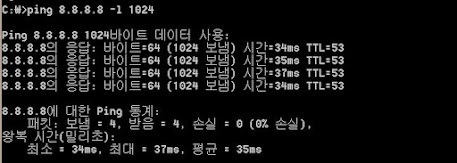
In the event of a network failure, a lot of verification is done through ping.
The internet doesn't work when I go out on the site.You will receive frequent requests for fault handling, and you will need to memorize a few external IP Addresses to use.
Google DNS IP Address: 8.8.8.8 (It's easy to memorize~)
The internet isn't working.~~~ If so, let's check the DOS window for abnormalities by ping test with external IP.
1) If the ping goes out, but the Internet window doesn't work
: This is when DNS IP is set incorrectly on the PC or not.
2) If the ping doesn't go out
: It is necessary to check which section is the problem first. What you need is -----> Tracert command and network configuration.
① Tracert: Instruction to check the route to the destination host (an engineer must have an internal configuration diagram to verify this)

▲ In the picture above, the * * * * in the middle of normal communication is a sign when there is a problem, but the part that falls in the middle like that can come out when you go through security equipment. Let's compare the picture with when it's abnormal later.
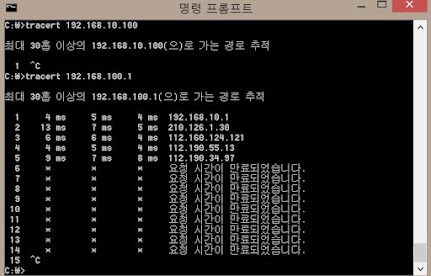
▲ The picture above shows when the communication is bad.
* The part where * * continues to show that it has taken the normal route up to number 5, and indicates that there is a problem after number 5. If this is an internal configuration, if there is an internal network configuration, if you check the equipment after equipment 5, you can infer to what section the problem occurred in the event of a failure, and you can quickly check the problem and speed up the processing.
Ping is the basic for those who work related to the network. Please be familiar with the test method, options, and fault handling tips to help you with your work.
저의 글을 읽어 주셔서 감사합니다. 오늘도 즐거운 하루 보내세요.
'NETWORK' 카테고리의 다른 글
| TCP & UDP Descriptions and Differences (0) | 2024.03.19 |
|---|---|
| Cause and reason of Looping, and solution (0) | 2024.03.18 |
| SNMP MIB & OID concepts and differences (1) | 2024.03.12 |
| SNMP Concepts and Principles of Operation (Basic Study) (0) | 2024.03.11 |
| Learn Network LACP Concepts and Settings (0) | 2024.03.04 |



