In this session, we will learn about Tag & Untag, which is commonly used in VLANs.
For those who studied vlan, you must understand the next step, tag & untag, so that you won't be confused when setting up the equipment. If you don't know what VLAN is yet, go to the link below and get used to it.
1. Tag & Untag Concepts
Those who are studying network for the first time have often seen words like tag, untag, access, trunk.But it's also a confusing term that I don't understand.
It can be more confusing for beginners who start studying with Cisco equipment. Because Cisco uses its own Protocol unlike other vendors' equipment, so the terminology is not standard, but its own.
So, we use terms like access list, trunk, etherchannel, etc.
If I explain tag and untag easily without confusing all the difficult words ▶
① Untag
: Creating a path through which only one Vlan can pass (Standard Protocol)
② Tag
: Creating a Path for Multiple Vlans to Pass (Standard Protocol)
③ Access link
: Creating a path through which only one Vlan can pass = untag
(Non-standard - proprietary Cisco Protocol for use with Cisco equipment only)
④ Trunk link
: Making way for multiple Vlan's to pass = Tag
(Non-standard - proprietary Cisco Protocol for use with Cisco equipment only)


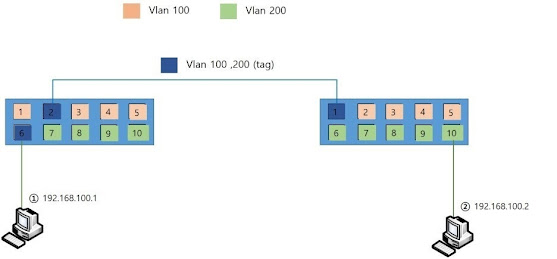
저의 글을 읽어 주셔서 감사합니다. 오늘도 즐거운 하루 보내세요.
'NETWORK' 카테고리의 다른 글
| Explains ping test methods and ping options (0) | 2024.03.15 |
|---|---|
| SNMP MIB & OID concepts and differences (1) | 2024.03.12 |
| SNMP Concepts and Principles of Operation (Basic Study) (0) | 2024.03.11 |
| Learn Network LACP Concepts and Settings (0) | 2024.03.04 |
| What is Virtual LAN (VLAN)? (0) | 2024.03.02 |



