This time, it is a technology called stacking that is used by the switch. It used to be used a lot in the past, but it's a technology that's rarely used now.
But we need to know everything to be experts. Now, let's talk about stacking technology.
1. What is stacking
Stack itself means "stack up." Stacking in the network means stacking multiple switches easily. Simply put, it's a technique that logically unites multiple switches.
● Strengths
- One ip Control : After setting IP Address only one switch, the remaining switches connected to the master can be connected and controlled without IP)
- Expand the number of available ports
- Easy to manage multiple switches in one place: used to reduce public IP use in the past when private IP was not used.
- Stacking ports between switches act as if they were one switch and expectations
- Service sustainability without failure even if one switch fails
● a drawback
- Less Stacking Cable Costs
- Incompatible between third-party products (because of different module structures)
2. stacking Physical configuration
1) Stack Power Cable
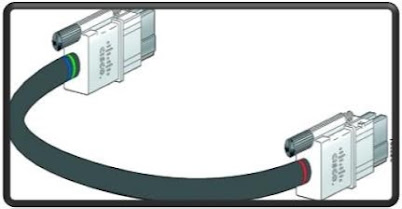
2) Stack Physical Full Configuration

- Physically connect to the switch-only stacking port using a stack-only cable supported by each vendor.
● logical configuration
- Logical configuration requires matching IOS versions between each switch. IOS version, equipment version must match. If the IOS versions do not match, you can switch
#showswitch to see the phrase Version Mismatch when checking stack configuration information.
- To configure a particular switch as a master when configuring a stack, you must modify the Switch(config)# switch 1 priority 1 to 15 values (Default value 1, higher the master) on that switch.
- If you do not specify a priority value, the master will not be imported again if it goes down and reboots.
- If you have configured Stack logically, the Master can manage the Member switches and share information about each other's switches with all switches to have a copy file.
- If the switch is a different model,
Switch# Role Mac Address Priority State
*1 Master 0019.557f.1680 9 Mismatch
*2 Member 0003.fd74.9c60 1 Ready
- In this case, you must turn off the slave switch and enter Witch(config)#sdmperfer routing stop on the master switch, reboot the master, and reboot the slave.
● Stack operating principles
- The Master in Stack has full administrative rights, instructs slave switches and shares information.
- A switch with a high priority priority setting value of the master selection criterion stack is selected as a master. Enhanced Multilayer Software Image (EMI) has a higher priority than IOS version of Standard Multilayer Software Image (SMI).
The switch with the most recent basic configuration information has a high priority. Operational Duration (Uptime) Switches with long operational duration have high priorities. MAC address A swouch with a low MAC address has a high priority.
- Master switch role: It acts as the main agent of information exchange such as Telnet, Ping, and Routing information, and propagates Qos and Acl information to all members of the same stack. Creates a map for all MAC addresses in the stack and sends it to all members of the same stack.
- Slave Switch Role : Maintain your own Local Mac-Address Table and other MACAddress Tables in Stack to maintain your own Spanning Tree for each VLAN.
저의 글을 읽어 주셔서 감사합니다. 오늘도 즐거운 하루 보내세요.
'NETWORK' 카테고리의 다른 글
| Learn the basics of BPDUs (0) | 2024.05.27 |
|---|---|
| What is an access list? (0) | 2024.05.26 |
| What is an L4 switch? Description by function and load balancing type (0) | 2024.05.20 |
| Cloud - Three Services (0) | 2024.05.19 |
| IP Address v6 - Expression, Advantages and Disadvantages (0) | 2024.05.08 |



