In this session, we will learn about the commands that are used by extreme switches.
1. Extreme Switch Config
1) Extreme Switch Console Access ▶ Access Using Console
• Baud Rate 9600
• Data bits 8
• Parity None
• Stop bits 1
2) Extreme Switch Default Connection ID / PW
▶ Default Account
• username : admin
• password :
3)Enable Extreme Switch Logging
▶ CLI Configuration Logging logs all configuration changes made on the switch to the Log to determine which configuration changes were made at a specific time.
▶ Setting the CLI Configuration logging • enable cli-config-logging
4) Extreme Switch SNMP Settings
SNMP's Default Community value is deleted or disabled before creating a new Community value.
▶ Setting the SNMPv2
• disable snmp community public
• disable snmp community private
• configure snmp add community readonly
• configure snmp add community readwrite
• enable snmp access snmp-v1v2c
5) Setting Up Extreme Switch Port Mirroring
Mirroring replicates the packets that flow on the port designated as the source and forwards them to the Monitor port to which the Analyzer is connected. A Monitor port can be a port or a port-list. User data traffic does not flow when designated as a Monitor port.
▶ Setting the Mirroring
• enable mirroring to port <monitor-port>
• configure mirroring add port <source-port> { vlan <vlan-name> }
6) Extreme Switch Port Annotation Settings
▶ Configuring Extended Port Description
• Using Port Description, it is easy to annotate a port to check its purpose.
• 255 character string configured
• config port description-string strin
7) Extreme Switch Link Aggregation
▶ Up to 8 Member Ports for Static LAGs can be configured, and the maximum number of LAGs per switch is 128
• enable sharing grouping algorithm [ port-based | addressbased ] [ L2 | L3 | L3_L4 ] [ LACP ]
• configure sharing add ports #기존 Sharing Group에 port 추가
• configure sharing delete ports #기존 Sharing Group에 port 제거
• disable sharing
8) Setting Up Extreme Switch VLANs
▶ ExtremeXOS has a Default VLAN created and cannot delete that VLAN or change the VLAN name
▶ Two types of ports can be configured on the VLAN: Tagged/Untagged. Tagged ports can be allocated to all VLANs without restriction, but untagged ports can be allocated to only one VLAN.
▶ To assign an untagged port to another VLAN, first exclude it from the VLAN to which it belongs and then declare the tagged port to be added or assigned to the VLAN to which it belongs.
▶ Enable ip forwarding is to enable unicast routing • Enable ip forwarding on VLANs because VLAN communication is not possible if unicast routing is not enabled on VLANs
▶ Setting the VLAN
• create vlan
• configure vlan tag
• configure vlan ipaddress /
• configure vlan add port [ tagged | untagged ]
• configure vlan name
• enable loopback-mode
• delete vlan
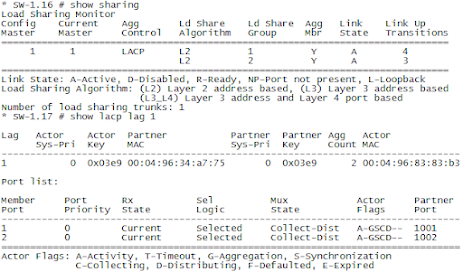
9) Extreme Switch STP Settings
▶ Setting the STP
• create stpd
• configure stpd mode [ dot1d | dot1w ]
• configure stpd add vlan ports [ dot1d | emistp | pvst-plus ]
• configure stpd port link-type [ auto | broadcast | point-to-point ]
• configure stpd port link-type edge
• configure stpd port edge-safeguard [ enable | disable ]
• configure stpd tag
• enable stpd
• configure stpd priority # priority 값 변경
• configure stpd "s0" ports cost # cost 값 변경
10) Extreme Switch VRRP Settings
▶ Setting the VRRP
• create vrrp vlan vrid
• configure vrrp vlan vrid add
• configure vrrp vlan vrid priority
• configure vrrp vlan vrid [ preempt | dont-preempt ] { delay }
• enable vrrp vlan vrid
11) Setting up the extreme switch static-routing table
▶ Setting the Static Route
• configure iproute add { metric }
• configure iproute add blackhole
• configure iproute add default { metric }
▶ Check the Configuration
• show iproute
• show iproute origin static # Static routing 만 확인
12) Extreme Switch Operational Verification Commands
▶ show switch
• Switch의 MAC, Image file, config file, Uptime 정보 확인
▶ show version
• Swtich의 OS Version 및 Serial Number 확인
▶ show version images
• Detailed OS Version by Partition
▶ show power
• Check Powersupply status
▶ show fan
• Check the Fan status inside the Switch
▶ show temperature
• Check Switch Internal Temperature
▶ top
• Real-time CPU and Memory usage check
▶ show cpu
• Check CPU usage by process and by time
▶ show memory
• Check memory usage by Process
▶ show management
• Check Telnet and SNMP Access-list Enable information
• Check SNMP State and In/Out Packet Information
▶ show iparp { | include }
• Check ARP Table
▶ show iproute { | include }
• Routing Table 확인
▶ show vrrp {detail}
• Check the Master/Backup information and status of vrrp
저의 글을 읽어 주셔서 감사합니다. 오늘도 즐거운 하루 보내세요.
'NETWORK' 카테고리의 다른 글
| understanding and Using Extended ACLs (0) | 2024.07.02 |
|---|---|
| Backbone Switch Redundancy - Virtual-Chassis (VC) (0) | 2024.05.28 |
| Learn the basics of BPDUs (0) | 2024.05.27 |
| What is an access list? (0) | 2024.05.26 |
| What is Stacking - Switch Stacking Technology (0) | 2024.05.23 |


